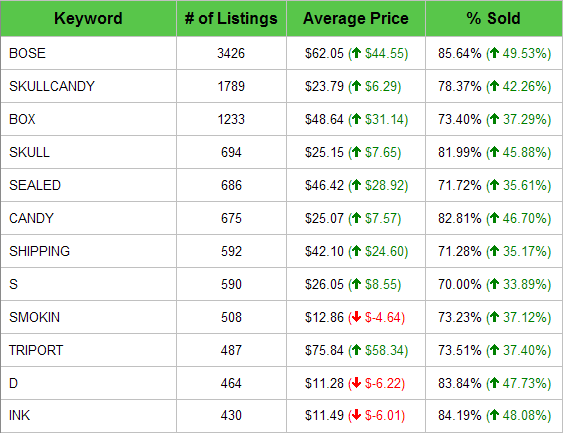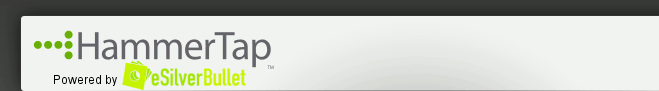 |
 |
 |
Lesson 4What Should I Sell?Now that youâre a pro at searching and checking you research for accuracy, we can move on to the fun stuff! Open up your Filtered Earbuds report and take a look at all of that data. Now that weâve made sure we have accurate research, we know that these results will give us the answers we need. But what answers are we really looking for? Well, Iâve talked to a lot of new customers, and I know that many of you ask the same questions. So, Iâve organized the rest of this course to teach you how to answer these questions with HammerTap for yourself! Weâve gotten the hard parts out of the way, and now weâre going to focus on interpreting the data in ways you can quickly and easily apply to your eBay business! So, letâs jump right in! What Should I Sell on eBay?Out of all the conversations I have with new customers, âWhat should I sell on eBay?â gets asked most often. Everyone is trying to figure out which products to sell on eBay, and HammerTap can be an invaluable resource as you embark on your own product discovery journey, regardless of whether itâs your first time around the block or youâre just looking for new products to add to your product line. Just remember that it is a journey, and it will take some time and effort (but all good things do!). If weâre really honest with ourselves, weâll realize that what weâre most interested in when weâre choosing a product is whether or not it will sell, and how much it will sell for. If we invest in a product without these two answers, weâre taking a big risk, because what if it doesnât sell? We want to make sure our item is selling for at least the price we paid for it, band that we have a good chance of making a profit! So, how do we find those products that are selling profitably on eBay? The answer is market research. HammerTap provides you with specific numbers so you can know your product will sell and for how much, BEFORE you invest and actually sell it yourself. Take a look at your Filtered Earbuds report, and Iâll show where to find these answers. Click on the green button at the bottom of the screen labeled, FINDINGS, and you will get a screen like the one shown below:
First, weâre going to find out if my product will sell. Notice the graph on the right and the underlined percentage. This is our Listing Success Rate, or LSR, and it tells us that our Skullcandy earbuds sell 81.68% of the time. In other words, if we listed 100 sets of earbuds, about 82 of them would sell on the first try and we would have relist the other 18. Thatâs a pretty good chance of selling, and it gives us an idea of the risk involved with investing in this product. Second, we can find out how much we can expect the earbuds to sell for with our Average Sales Price, or ASP (underlined in blue). Based on my research, I can expect to sell the earbuds sets for about $12.13. Now, whether or not thatâs a good or bad price depends on what I can get the item for. If the suppliers Iâm working with can only get me the earbuds for $12.00, this probably isnât the product for me. However, if I can find them for $5.00 a set, I might make a lot of money selling them. It all depends on your individual situation, product and supplier. With these specific numbers from HammerTap, weâre armed with the information we need to decide whether or not itâs a good idea to sell a product. So, now that we can make an educated decision, how can we find the product that will work for us? Finding the Golden GooseFirst, I want to warn you. Finding the perfect product to sell isnât a walk in the park. Many sellers research as many as 50-100 products or more before they find one that is really profitable for them. Iâm not saying this to discourage you, I just want you to realize that you may have to work a little to find that golden goose. But HammerTap is here to help! When youâre brainstorming product ideas, you want to start broad and gradually work your way down to a narrow and specific product. To do this weâre going to start with a Category Search and the What Title Keywords Should I Use? report to find which products are selling well within a given category. So, let's dive right in! Back in Lesson 2 we talked about searches and I asked you to try a Category and Seller search on your own (did you do it?). Now, weâre going to run a Category Search together. For our walk-through today, Iâm going to imagine that Iâve decided I want to sell iPod accessories. Iâm considering headphones, but Iâm not sure if this is a good market or what kind of headphones I should sell. So, Iâm going to search in the Electronics > iPod & MP3 Accessories > For iPod > Headphones & Earbuds category.
Hereâs my search window:
I
used this button Once you run this search (it will take longer than your Product Search because itâs searching so many more eBay listings), open the What Title Keywords Should I Use? report. You can find this repot in the Findings Window just below the Results section.
This report shows you every single keyword that was included in all of the listing titles within this category (my research shows 94,714 listings, so thatâs a lot of words!). Then for each of these words, the report shows you how many listing titles the keyword was included in, and the average price and success rate of those listings. Because of these detailed numbers, this report is a gold mine as youâre searching for product ideas. In my results, the category as a whole has an LSR (Listing Success Rate) of about 36%, which isnât that great. But, before you give up on the headphone market in general, remember that this is just an average. There are plenty of products that sell at rates above 36% within this category, we just need to find them. To do that, weâre going to search this list of keywords for product-specific words that sell with high success rates and good prices. This report has a filter feature that
will make it much easier to find those keywords with high success
rates. Simply enter in the minimum percentage youâd like to look at
into the Minimum % Sold field (I only want
to see those that sold 70% of the time or more), and hit
This makes it really easy for me to quickly look at only those keywords that are selling at least 70% of the time (but you can use any percentage you want to). Hereâs the beginning of my list:
Weâre looking for product specific keywords (brand names, types, models, characteristics, etc.), and right off the bat we can draw several conclusions.
Look at how far just that little bit of research took you! Now you have two brands you can look into, you have specific models for each of those brands, and you even have some selling strategy tips! Within this report, itâs important to look at the price, but remember that the average price for each keyword is not as important as the success rate at this stage of the game. Those products that are selling at higher prices are most likely going to cost you more as well, so donât rule out an option just because it has a lower average price. This list isnât telling you which product will be your golden goose (or if any of them will be). It simply gives you the information you need to get an idea of which products are selling well. It provides you with specific directions to head with your research. For example, if I looked at this report and decided to research Skullcandy a little more, I would want to run a Product Search. The best bet would be to search within this specific category (enter in this category number in the appropriate field in your Product Search window), and I would run a search for both Skullcandy and Skull Candy, because we noted higher success levels in our category report for those listings that used a space. Once I run my searches, Iâd use this same What Title Keywords Should I Use? report to figure out which models and colors are selling well. From there⦠you guessed it, Iâd run another more specific Product Search and figure out exactly how often I could sell a specific model and what I could expect to make on that product. Simple enough, right? Now itâs your turn! See what you can dig up with HammerTapâs powerful product discovery tools! Assignment #4: Embark on your own product discovery adventure! Letâs see what you can find using these powerful tools. Run a search in a category youâre interested in and see what product specific keywords you can find in the What Title Keywords Should I Use? report. Narrow it down as much as you can with subsequent product searches. Good luck! CONGRATULATIONS! Youâve finished this session! If you have any questions, make sure to let our support team know! Look for Lesson 5 in your inbox in a day or two. Or, if you can't wait, move forward to Lesson 5 right now. Or, return to Power to Profit Tutorial Home Page |
|||||
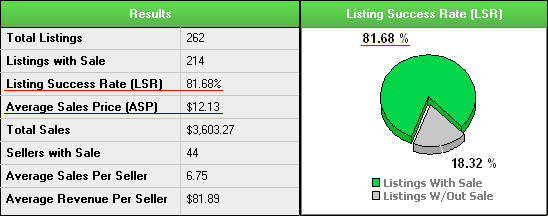
 The narrower you can get your category the
better. You wonât be able to search first and second level categories
because of eBay data policies, however, in most cases itâs more
beneficial to drill deeper than that anyway.
The narrower you can get your category the
better. You wonât be able to search first and second level categories
because of eBay data policies, however, in most cases itâs more
beneficial to drill deeper than that anyway.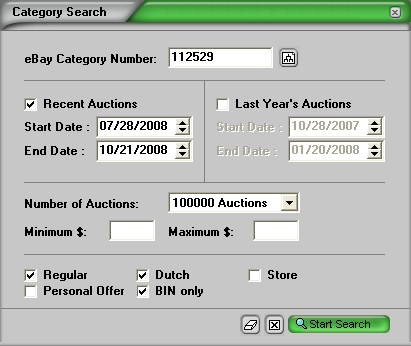
 to
find the category number, and I also increased the Number
of Auctions to 100,000, instead of only searching 500,
like we did with our Product Search. A Category Search will include
many more listings than most product searches and youâll usually need
to increase the number of listings you have HammerTap look
for.
to
find the category number, and I also increased the Number
of Auctions to 100,000, instead of only searching 500,
like we did with our Product Search. A Category Search will include
many more listings than most product searches and youâll usually need
to increase the number of listings you have HammerTap look
for.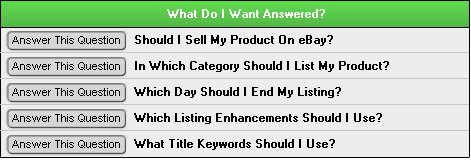
 .
.