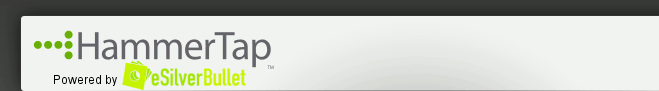 |
 |
 |
Lesson 9How Do I Beat Out My Competitors?Youâve learned how to identify products to sell and how to quickly and easily optimize your listings. Weâve covered everything you need to know, right? WRONG! Thereâs a lot more to an eBay business than just picking a product and knowing how to list it. eBay is an ever growing marketplace and you have to know how to compete! Today, Iâm going to show you how HammerTap can help you scope out your competition. In order to compete, you need to know what youâre up against, and HammerTap has the tools to help you out! Who Am I Up Against?First, we want to get an idea of how much serious competition weâre facing within a market. Open the Should I Sell My Product on eBay? report and scroll to the bottom. Letâs look at the graph on seller competition and market potential.
This graph shows us that about a third of this market is being taken up by one seller, another third by the next nine sellers, and the last third by âcasual sellers,â (which is the area it will be easiest for us to move into if weâre just entering this market). Since thereâs an over $900 difference between the total sales of seller number one and seller number two, we can conclude that the top seller is definitely doing something right. If we can figure out what exactly that something is we may be able to successfully compete in this market. But first, how do we figure out who seller number one is? The Sellers WindowThis is where the Sellers Window comes in handy. The first thing most people notice about this report is that thereâre only nonsense strings of characters where the seller IDs should be. The seller IDs arenât given in this report for privacy reasons, however, Iâm going to show you how you can use the information in this report to figure out who the top sellers are. First, we want to order the columns in a way that will make it easy for us to find what weâre looking for. Drag over the Auction Success Rate, ASP/Item, and Total Sales columns and drop them next to the # of Auctions column. Then sort by the Total Sales column in descending order. Your columns should be ordered something like this:
Ordering the data in this way gives us a lot more information on our top seller. We already knew that he (or she) had total sales of $1,131.90, but now we also know exactly how many listings he had and what his personal LSR and ASP were for these items. We can use this info to find his seller ID. Now, weâre going to move to the Listings Window. Most sellers use very similar titles if theyâre selling the same item more than once. So, if you sort the data by the listing titles, youâll often be able to spot groups of listings that belong to one seller. I searched though the listings in my research and found this long section with lots of titles that look very similar.
These titles are almost identical to each other with just a few changes here and there. These listings also all have the same start price, another good indicator that theyâre from the same seller. To find out which seller posted these listings, simply click on the title (which is a link that takes to the actual closed listing on eBay), and check out the Meet the Seller section, where the seller ID is listed. Sure enough these listings are from the same seller (I didnât click on all of them, just one or two to make sure the seller was consistently the same), and there are 39 listings with this listing format (the Seller Window told us the top seller had 39 listings). Iâve found my top seller! Now that I have the seller ID, I can use the Seller Search to pinpoint my competitorâs strategies. The Seller SearchWeâve run a Product Search and Category Search together in other lessons, now letâs try a Seller Search!
Simply
plug in the seller ID we just found into the search field and hit
The search results look just like our Product and Category searches, and will provide you with a quick look at the sellerâs individual LSR and ASP. The most valuable windows for this search are the Listings Window and the Summary Window. Check out the Listings Window first to see what else this seller is selling. In my research, heâs also selling another model of Skullcandy headphones, but the majority of his other listings are for completely unrelated items.
Next, we can use the Summary Window to figure out what strategy our competitor is using to list his items. Letâs walk through the various tables and see what we can find.
The Summary Window gives us an excellent look into our competitorâs strategies and can be a great tool as we formulate and implement our own techniques. You can use these same research methods to identify and examine any other competitors within your market. Assignment #9: Check out your competition! If youâve been doing the assignments so far, youâve learned a lot about how you can optimize your own listings to maximize your profits. I want you to now take it one step further and evaluate the competition you face within your product market. Identify your top competitor and see what you can find about his or her strategies by running a Seller Search. What did you learn that you can apply to your own listings? CONGRATULATIONS! Youâve completed yet another session, and you only have one to go before youâre a HammerTap Master! If you have any questions, be sure to send them to our support team! Look for Lesson 10 in your inbox in a day or two. Or, if you can't wait, move forward to Lesson 10 right now. Or, return to Power to Profit Tutorial Home Page |
|||||
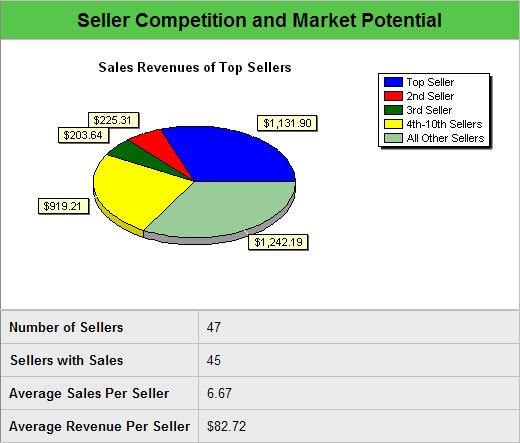
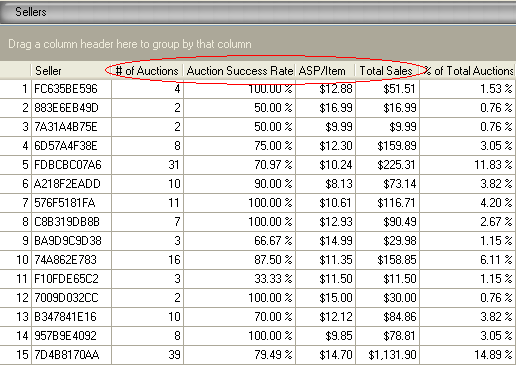
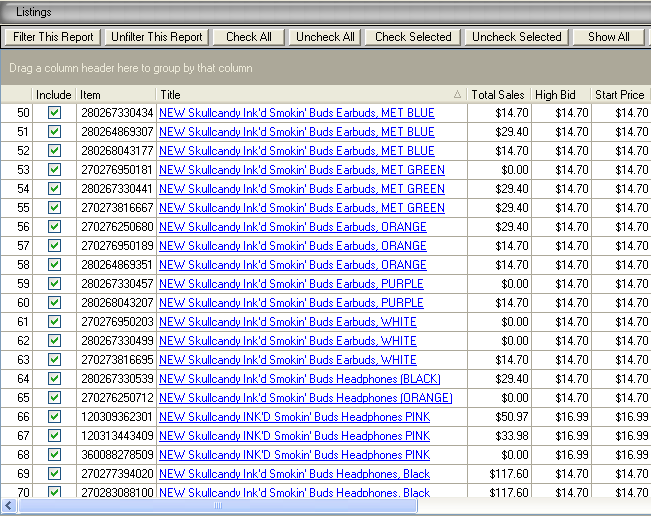
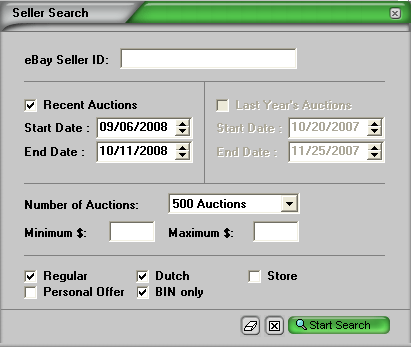
 !
! You can also use this window to easily see what
else your competitors are selling successfully. If you have similar
suppliers, this can be a great way to find other products to move
into.
You can also use this window to easily see what
else your competitors are selling successfully. If you have similar
suppliers, this can be a great way to find other products to move
into.