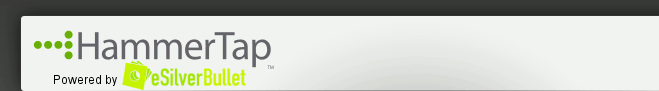Have a question? Find your answer here.
To help you find answers to your questions, we´ve divided the FAQs into the categories below. Click the categories below for the list of applicable questions.
Purchase, Update, and Upgrade Info
Do I get free updates when I purchase a license or subscription to HammerTap?
Does HammerTap update itself when a new update is available?
Error Info
Why am I getting an Access Violation and Read of Address?
What should I do if I get a "tabctl32.ocx missing file error"?
What should I do if I get a "co-initialized error"?
What if the update can´t find the installation location?
I downloaded an update and it is blocked. How can I unblock it?
Set-Up Info
What are firewalls and how do I configure them?
What are Internet Accelerators and what should I do if I have one?
License Key Info
Where do I find my license key? What does my license key look like?
Why does it say that my license key is invalid when I know I am typing it in correctly?
Do I have to type the license key with all caps or lowercase?
About HammerTap 3
What does HammerTap 3 do?
What kinds of tutorials are available with HammerTap 3?
How do I change my credit card information?
How do I cancel my account?
Can I switch from a Monthly to a Yearly license after I have subscribed for monthly?
How can I find out about the hottest products sold on eBay?
What dates can I research with HammerTap 3?
Does HammerTap have data for eBay Motors?
Do you have foreign eBay data or are there versions of HammerTap for other markets?
Can I export data with HammerTap 3?
Purchase, Download, and Registration Info
Do I get free updates when I purchase a license or subscription to HammerTap?
Yes—all updates and upgrades are free of charge and included in the subscription. If you need to check if you are using the latest version, email support@hammertap.com and let them know the program and version number you are using.
Back to Top
Does HammerTap update itself when a new update is available?
Each time you open the program, it will alert you if a new update is available. Follow the instructions to update your version.
Back to Top
Error Info
Why am I getting an Access Violation and Read of Address?
An access violation appears when there is something blocking the program from accessing the Internet. Check for firewalls, anti-virus programs, and Internet Accelerators (most common with dial-up Internet connections) and make sure you have the latest version.
Back to Top
What should I do if I get a "tabctl32.ocx missing file error"?
This is a file that HammerTap 3 needs to be able to open and run properly. Email support@hammertap.com for more info.
Back to Top
What should I do if I get a "co-initialized error"?
This happens when there are corrupted system files on your computer. Contact support@hammertap.com for solutions if you get this error.
Back to Top
What if the update can´t find the installation location?
You will need to make sure that the update for the program is installed in the same place as HammerTap on your computer. You can check this by right-clicking on the HammerTap 3 icon and selecting Properties. From that window click on the Shortcut tab at the top and look at the Target line. Take note of the file path listed there and make sure the update is looking in that location.
Back to Top
I downloaded an update and it is blocked. How can I unblock it?
With some Windows XP enhancements, Windows XP now blocks files from opening when they are downloaded from the Internet. Please right-click on the update or file, then click on Properties. A new window will appear that may say "This file was downloaded from the Internet and is being blocked…" Click on the button to the right to unblock it.
Back to Top
Set-Up Info
What are firewalls and how do I configure them?
Firewalls are programs that block access via the Internet. Check if you have a firewall like Norton, McAfee, PC-Cillin, ZoneAlarm, or AOL Safety and Security Center.
If you have a Windows firewall:
- Click on the Start button.
- Click on Control Panel.
- Click on Security Center (if you don´t see Security Center, look for Windows Firewall), then on Windows Firewall.
- Click the Exceptions tab (it should be at the top).
- Click on Add Program. From there you can add the programs you want.
- Find HammerTap 3 or the programs you want and make sure they are listed and that their checkboxes are selected.
Back to Top
What are Internet Accelerators and what should I do if I have one?
Internet Accelerators block programs from accessing the Internet while speeding up the dial-up connection. If you have a dial-up connection, you probably have one. Hover your mouse in the bottom right corner and try to find the Internet Accelerator. Right-click on it and follow the instructions to disable it. Email support@hammertap.com if you need help.
Back to Top
License Key Info
Where do I find my license key? What does my license key look like?
The license key is a 15-digit key that contains numbers and letters. The license key (sometimes called the registration key or code) should be located in the receipt email.
Back to Top
Why does it say that my license key is invalid when I know I´m typing it correctly?
Take a look at the version you are using. First, make sure you have the latest updates before you type in your license key. Second, make sure you do not have zeros for O´s or ones for I´s, etc. Email the license key to support@hammertap.com if you have any problems with it.
Back to Top
Do I have to type the license key with all caps or lowercase?
License keys are not case-sensitive and should be accepted either way.
Back to Top
About HammerTap 3
What does HammerTap 3 do?
HammerTap 3 is a tool that researches closed listings on eBay. It can research specific items, categories, best closing time of day, best closing hour, specific sellers, etc. Using HammerTap 3, you can put together your own listings based on the most successful listings on eBay.
Back to Top
What kinds of tutorials are available with HammerTap 3?
The PowerUp Webinar or Analytics course (a ten-lesson HammerTap tutorial) is available at http://www.hammertap.com/analytics_welcome.
Back to Top
How do I change my credit card information?
Log in and click on Billing Info on the left (https://bright.securesites.com/admin/). You can submit new credit card information at the top left under Credit Card Info.
Back to Top
How do I cancel my account?
You can cancel your account in one of two ways:
- Contact support via Email support@hammertap.com or Phone (888) 813-0170
- Log into our Account Manager and cancel the account yourself:
- Log into the Account Manager at:
https://www.adminmanagerpro.com/admin/builder/
- Enter your username (A 6 digit numeric account number assigned to you when you signed up.
- Enter your password (This was included in your signup letter)
- Select My Account at the top right.
- Select Cancel My Subscription.
Back to Top
Can I switch from a Monthly to a Yearly license after I´ve subscribed for Monthly?
Email support@hammertap.com to find out more.
Back to Top
How can I find out about the hottest products sold on eBay?
If you are unsure of what is selling well or what to search for, try looking at eBay´s "What´s Hot" list (http://pages.ebay.com/sellercentral/whatshot.html).
Back to Top
What dates can I research with HammerTap 3?
HammerTap 3´s Product Search allows you to search the previous month and the upcoming month one year ago. Category Search allows you to search the three previous months and the three upcoming months one year ago.
Back to Top
Does HammerTap have data for eBay Motors?
Due to recent agreements we have made with eBay, we don´t have any data for the eBay Motors site.
Back to Top
Do you have foreign eBay data or versions of HammerTap for other markets?
We are currently researching the possibility of other eBay Markets. If you want to recommend a certain market, please let us know. We currently offer data from eBay.com (based only in the US).
Back to Top
Can I export data with HammerTap 3?
Because of our eBay regulations, we are not allowed to offer an export feature. You can save data or print data for your own reference, but not export it to any other file type.
Back to Top
|