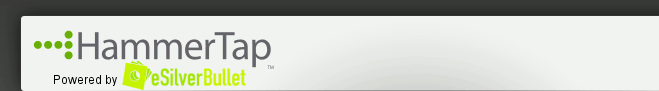 |
 |
 |
An Advanced Search Method for Including KeywordsFinding matching results of products that were listed on eBay, using HammerTap can take time. Letâs talk about an advanced search method you can use to find matching results for products that may have some spelling variations of the keywords included in the auction titles. For example, let's say that you are wanting to research a set of Mickey Mouse drinking glasses. You decide to include the keywords âMickeyâ and âMouseâ, but are stumped as to whether or not to include the word âglassâ or âglassesâ. If you perform a search using the keyword "glass", then any auctions titles using the word "glasses" won't show up in your search results, and the same would go for including âglassesââall auction titles that used âglassâ instead of glasses, wonât show up. Itâs impossible to predict whether a person is going to use one word or the other in their auctionâs title? Is there a way to perform a search that could pull results with both spelling variations? The answer is yes! When you enter keywords into the Include Keywords field, you can enter the first few letters of the word (for this example, we'll use the letters G-L-A-S*), followed by the asterisk symbol. 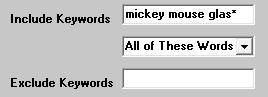 The asterisk symbol acts as a "wildcard", and HammerTap will look for any matching keywords that begin with the letters G-L-A-S. So by entering "glas*" as an included keyword, you can have resulting listings of auctions that contain the word "glass", "glasses", "glassware", or any other "glasâ¦" word, in their titles.

This is a good strategy to use if you arenât sure which keyword to use in your search, or if you know there are varied keywords that could show up in an auction title. And once you see your results, you can always filter out those that don't exactly fit your product. Another example is doing a search for something like women's clothes. You may want to look at listings that used the word "women", "womens", "women's", or "woman". To bring back all of these words used in auction titles, you could simple include the keyword "wom*" and get results back for all these variations. Try it for your next search, and see what you come up with! You may find more items that match what you want to research, thus giving you a more reliable LSR or ASP (or both) to base you decisions on. |
|||||