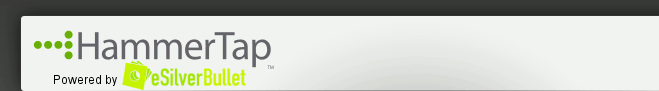 |
 |
 |
The Cost of Doing Business On eBayBy Steve Nye, eBay Certified Consultant Do you remember creating a lemonade or cookie stand as a kid? Those were the good oleâ days of running a business when you werenât responsible for the expenses. For example, you probably used lemonade and cookie ingredients that you found in your house, all of which your parents paid for. You didnât have to lease the property on the sidewalk in front of your house from your parents. In fact, if you were a really good business owner, you probably even got your mom to make the cookies and lemonade for you. So what did you invest in your childhood business for which you retained all the profits? Well, you probably sat on the street at your lemonade stand for hours on end (45 minutes tops before you got bored and moved onto something more entertaining!) selling your homemade goods. But other than that, you had no expense. Now things are different, especially if you sell on eBay. In order to run a successful business on eBay, you not only have to understand the cost of doing business, but also the cost of doing business on eBay. Each of us knows that we pay listing and other fees on eBay, but how many of us really know how to understand how to minimize our fees while simultaneously maximizing our profit margins? After this Auctionography, hopefully all of us will know how to do this for our own auctions. What is the Cost of Doing Business on eBay?Aside from the supplemental eBay tools and listing services, there are three main types of fees that affect your profit margins: Insertion Fees, Final Value Fees and Optional Feature Fees. Because some eBay fees just went up, letâs take a look at each of them. (Iâve put together a nice list for your reference. This will be helpful in determining the cost of doing business.) I will point out some things to consider for each type of fee. Insertion Fees
Source: http://pages.ebay.com/help/sell/fees.html Insertion fees are based solely on your initial start price when you list your item. For example, I list my products at $9.95 (rather than $10.00) because I save money on insertion fees. But that´s not the only reason why I selected that starting price. I used these fees in conjunction with HammerTap, and discovered that not only does using a $9.95 start price save me money on fees, but it also results in a higher sales price than if I started it at $49.99. Is the starting price you are using the most cost effective as far as fees are concerned, and is it the most sales effective as far as profits are concerned? Final Value Fees
Source: http://pages.ebay.com/help/sell/fees.html Final value fees are really the fees we cannot avoid, unless we use a BIN in our auction. Even then, we are most likely happy to pay a larger final value fee because that means we make more money as well. Optional Listing Feature Fees
Source: http://pages.ebay.com/help/sell/fees.html
Source: http://pages.ebay.com/help/sell/fees.html
Source: http://pages.ebay.com/help/sell/fees.html Take a look at my auctionography for October 10, Avoiding Unnecessary Listing Fees. In that auctionography, I taught you how to use HammerTap to avoid useless listing features that are not making you money, but instead costing you money with fees. For example, with my products, I used HammerTap to discover that my product sells at a higher price without a Reserve Price. You can see that a reserve price for my product, which sells for around $150, would cost me $2.00. Why would I use a reserve price if 1) it cost me $2.00 and 2) it doesn´t help increase my profit? You need to look at the listing features you are using and use HammerTap to discover if they are making you money, or just costing you money. Market research is your key to determine what works for your products and what doesn´t. (Now you can see how this list of eBay fees that I created for you will be helpful as you start to cut out unnecessary expenses. Feel free to print it off, frame it, and hang it next to a picture of me so you can remember what a nice guy I am!) Introducing FeeFinderSo, to ensure you are not spending quarters to make pennies, you need the right information. Market research with HammerTap helps you get the information you need to understand what works for YOUR product and what doesn´t. FeeFinder is another HammerTap tool that calculates your fees for your eBay auctions. Basically it is a nifty calculator for eBay. It handles Regular and Dutch auctions with all of the available extra listing features, and it can calculate fees for real estate auctions and eBay Motors auctions. FeeFinder then breaks down your fees (so you know exactly how much you spend per feature), calculates them, and lets you compare the fees charged by the two most popular payment processors, PayPal and eBay Payments. It also contains links to online shipping rate calculators for all the major shippers. Once you know how much you can make on each item, you can use the FeeFinder calculator to find out how much it is going to cost you to sell the item. This is especially helpful if your profit margins are small. To download the latest version of FeeFinder, please use this link. In order to use this download, please use your HammerTap license key. Minimizing the Impact of Fees on Your BusinessNow that you understand how to determine exactly how eBay listing fees affect your profit margins, let´s look at a few more ways you can avoid unnecessary fees. eBay Customer Service A good place to start, and a good first step, is calling eBay customer service to learn more about how eBay fees will affect your business. eBay´s representatives can show you how the recent fee changes will affect sellers. These representatives also offer coaching and recommendations on the best practices to reduce listing expenses. This is an excellent resource that few sellers take advantage of. Picture Hosting Off-Site The ten-cent increase in eBay picture hosting really begins to eat into your profits if you add multiple pictures to your auction. However, it´s difficult to cut back on good photos because they enhance your listing and sales appeal. Fortunately, you have other options for pictures. You can minimize the impact of the fees for additional pictures by hosting your own images for much less. You may need to learn how to use an FTP program or similar technology, but you will then be able to host all of your own images for a fraction of the fee cost each month. Another advantage to hosting your own images is that you can make them whatever size you would like. Use eBay as a Traffic Tool to Your Online Store eBay won´t let sellers put a link to their storefront site in listings, but successful sellers take the time to research and learn what they are allowed to do within eBay rules and then generate a strategy to increase business. For example, eBay allows a link to your store or website from an "About Me" page. You can use text and graphic incentives to encourage potential buyers to visit your "About Me" page, which will then direct them to your online store. Designing a listing that drives buyers to your website through your "About Me" page can generate a greater volume of traffic to your site and additional income for your online businessâwithout the fees. The fees spent listing on eBay then do double duty as a selling tool and a marketing tool for your webstore. Research is the KeyThe key to remember is that every listing is different. A highlighted title may work for one product, but not for another. A reserve price may work well with one product, but not with another. The most important thing is to carefully look at your products and the associated listing fees. Are you spending money on unnecessary fees, or are your fees making money for you? Are you spending quarters to make pennies? Performing market research is a simple task, but is also a concept that many sellers choose to ignore at a great cost to their eventual profit. Just a quick look at the research results for your product could save you a few dollars on listing fees, but it could also make you several dollars if you use the features that work for your product. With good market research, you won´t have to sell thousands of items on eBay to figure out which upgrades are worth using in your auction. I invite you to take a little time during the next couple weeks and reevaluate what you are spending money on and how it affects your profits. I guarantee you´ll be glad you did (and then you can hang that picture of me all around your house!). Steve |
|||||||||||||||||||||||||||||||||||||||||||||||||||||||||||||||||||||||||||||||||||||||||||||||||||