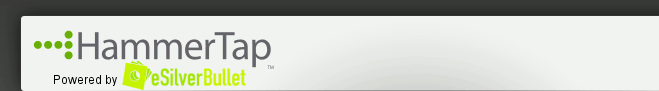 |
 |
 |
Your Holiday Listing Check-Up: 10 Ways to Spice Up Your ListingsBy Amy Kendall, Research Education Specialist The holiday selling season can be one of the most stressful and, hopefully, profitable times of the retail year. Buyers are looking for the perfect gifts and decorations, and your product could be just what they need. But how do you make sure they make that final purchase from you and not from your competitors? It all comes down to your listings! In the ecommerce world, your one-on-one customer contact is extremely limited. On eBay, most customers only come in contact with your business through your product listings, and so itâs crucial that you make sure that customer experience is the absolute best. To help you gear up for the holiday season, our Advanced Webinar this month will walk you through a 10 point listing check-up! Weâre going to talk about everything from titles to pictures and descriptions, and make sure your customers will be able to quickly and easily find your products. Sign up here to reserve your seat! To get you in the right mindset, Iâve put together this quick warm-up of just a few ways you can optimize your listings to attract the right customers this season. What Do Your Customers See?Before buyers ever click through to your listing to see your description or other information, what do they see? Are they drawn to click through and purchase your product, or does your listing encourage them to move on to your competitors? Take a look at this listing and try to remember which elements you notice first. Iâm not suggesting that thereâs anything wrong with this listing, I just want you to be aware of the order that you notice the various elements.
Now, weâll examine a few of those elements in greater depth. This first view of your listing can make the difference between a customer clicking through and making a purchase and moving on to your competitor, and so itâs important that youâre aware of the image youâre sending to your customers. Today weâll discuss how to optimize your the title, listing type, starting price, and listing enhancements for your specific customers so that you make the most of this first impression. Your Listing TitleYour listing title is not only one of the first places your customers look to find out exactly what your product is, but it is also the number one way for you to make sure your listing is included in your customersâ search results. Having a good title is crucial to helping your customers find your product quickly and easily and the faster and easier it is for your customers to find that product of yours, the more likely they are to make a purchase. To optimize your title, your best plan of attack is to check out the What Title Keywords Should I Use? report. This report makes it really easy for you to find those words that will attract the best buyers.
This is the beginning of my keywords report for a search on Santa Christmas ornaments. The different columns let me know how many listings use each keyword, and whether each one will help me sell my product for more or sell it more often, making my job quite easy as I build the title that will attract the high-paying buyers. All you have to do to optimize your title is scan through this list and insert into your title those keywords that get you a higher price or a higher sell through rate, depending on what youâre trying to accomplish. For example, if I was trying to sell my product for more money, my title might start with something like this: New Santa Claus Xmas Tree Ornament. I would further expand it to include the type or brand (like Radko, glass, or vintage), but notice that I simply chose those words which increase my average sales price (increases are shown in green). In particular notice that I used Xmas instead of Christmas. If I was basing my title solely on personal preference I would have used Christmas, however, the research tells me that Iâll get a higher price if I use the keyword Xmas. I can do the same type of quick scanning to get a title that will sell my product more often. It takes only a few seconds and can make a big difference in your profits. So have you optimized your title? Will your product show up in the searches and attract the attention of those holiday buyers? The Listing TypeDifferent listing types attract different kinds of buyers, so which listing type you use will largely determine which customers youâll be pulling in to your listing. The fastest way to find out which listing type you should use to attract your target customers is to check out the chart at the bottom of the Findings Window.
This makes it a snap for me to decide which listing type to use. If I want to sell my product more often (by maximizing my Listing Success Rate, or LSR), then Iâll want to use a regular auction listing. If, instead, my goal is to get a higher price (ASP or Average Sales Price), I would use a Fixed-Price type listing. So, how does your listing check-out? Are you using the right listing type to attract your target customers? Remember, the best listing type may be different for each of your products. Check the research on each of them to fully optimize your listings. Your Listingâs Starting PriceAfter finding the best listing type for your item, you can focus on setting the right start price if youâre using a regular auction listing. You want to find the price that will encourage buyers to bid on your item and not suggest that they move on to your competitors. Finding the starting price can be a little tricky. Within the Findings chart we just looked at, there is an area for starting price. However, Iâm going to show you another way you can find this information. Weâre going to use the Listings Window to sort our data and find out which starting prices will be best for getting the highest price or for getting the most bids.
This first image shows us that the first five listings with the highest prices were auction type listings. Of these top five high prices, three of them had starting prices of $9.99. Three out of five are pretty good odds, so we can safely assume that starting our auction type listing at $9.99 is the best choice. We can also sort the data in a way that makes it easy to see which starting prices got the highest number of bids.
In this case, you can see that out of the top seven listings with the highest number of bids, three of them had a starting price at about $9.99. Now, those odds arenât as good as the ones we looked at for the highest price, but itâs still a good indicator that a start price of $9.99 is your best choice if your goal is to get a high number of bids. If youâre quickly optimizing your listing you can take a quick glace at the Findings chart and get an idea of what starting prices might work well, but the Listings Window is also a great resource as you look to optimize that start price in order to pull buyers into your listing. What does your starting price say about your listings? Customers may be more price sensitive than ever this holiday season, so itâs more important than ever that you do your research to ensure your listing is priced correctly. Your Listing EnhancementsThe final element of your listings that weâll discuss right now is the listing enhancements you use. There is a lot of debate about whether certain listing enhancements make any difference, but HammerTap makes it really easy for you to quickly see which ones will pay for themselves. For my Santa ornaments, most listings didnât use any enhancements. Two of the most popular included Buy It Now (for auction type listings) and the Picture Pak.
Just by taking a quick glace at these charts from the Which Listing Enhancements Should I Use? report, we can see that using the Buy It Now feature on our auction listing certainly isnât worth it because it doesnât improve the average price or average listing success rate. However, the Picture Pak is going to increase both of them, so it might be an enhancement weâre willing to invest in. Obviously, customers are most likely to buy from listings that have lots of pictures! This report makes it incredibly easy to see what enhancements buyers are attracted to and to make sure weâre spending money wisely. Are your listings using the enhancements that buyers are attracted to, or are you paying fees for features that donât benefit your bottom line? Other ElementsThere are many other elements that make up a great listing, and weâll talk about them all at our Advanced Webinar, so make sure you join us! Weâll run through a full 10 point listing check-up to make sure all of your listings are fully optimized for the holiday selling season. Our check-up will include a more thorough discussion of your1. Listing type2. Listing duration 3. Start and end day4. End time5. Start price6. Title7. Category8. Enhancements9. Pictures10. Description For the last two elements, weâll be joined by Magniphy Success Instructor Brigham Budd, who is a Gold PowerSeller himself, with over 20,000 feedback. Heâll talk about what customers look for in pictures and how you can write great descriptions and sales copy. Make sure you join us to see if your listings check out. Make the most of this holiday season and sign-up here! |
|||||





