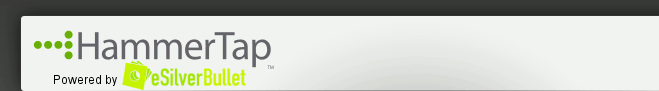by Jen Cano, eBay Certified Consultant
I´m holding in my hands a copy of the 7 Essential Steps to Successful eBay Marketing by Phil Dunn, Janelle Elms, and Amy Balsbaugh. The book is full of little gems about how to market on eBay. My friend Phil told me that I could occasionally send all of you short, helpful excerpts from this inspiring book.
I wanted to share the following tips on digital photography for eBay listings:
Excerpt from the book 7 Essential Steps to Successful eBay Marketing
Volumes have been written on effective digital photography techniques for eBay listings. For the purposes of brevity, weâre including a few of the most essential tips for winning images:
* Create a photo staging area with a solid-colored background and foreground. A wrinkle-free, solid color bed sheet spread between two chairs works great.
* Use good lighting. Natural light works well, or use tow clip lights (covered with tracing paper to reduce reflections) and angle them on either side of your object for a shadow-free image.
* Get in close to your object so that it fills most of the cameraâs frame. Too much blank space around your object makes it appear small.
* Take images of different angles and views of your object, and take several shots from each angle so youâll have a variety of pictures from which to choose. Itâs much easier to delete extra image files than to have to go back and photograph again.
* Use the macro lens on your camera to capture small details and use a tripod or a very steady hand to keep a tight focus.
* Use image-editing software to crop, rotate, and resize your images.
* Reduce image sizes to under 50K for quick downloads. Your image width should be no more than 500 pixels, and 72 dpi is optimum resolution for Web viewing. Higher resolutions do not yield better images on screen, and lower resolutions become too pixilated. (Most digital cameras automatically shoot 72 dpi, but if you use a scanner for flat objects, be sure to change your dpi capture setting.)
* Buyers prefer multiple views of an item. Give them shots from all sides, as well as close-ups and detail photos. As discussed in Chapter 2, invest in a flat-rate image hosting service so youâll feel free to post multiple images for each listing without worrying about extra fees.
* Use your photos to reinforce your brand and graphic identity. Keep a consistent look of lighting, staging, composition, and background for the images of everything you sell. Choose a background for your photos that will complement the HTML background youâve chosen for your item listing.
If you feel that your digital photography skills need further improvement, consult one of the many "nuts-and-bolts" type eBay instruction books on the market that offer elaborate photography tips. Dennis Princeâs How to Sell Anything on eBay... and Make a Fortune! (McGraw-Hill, 2003) has a great chapter on the nuances of digital photography.
Phil has spent his career as a student of marketing, and persuasive writing in particular. Check out his blogs for even more information about eBay marketing: New Blog - Marketing Writing: How to Write Copy that Sells and eBay Marketing.
Thanks to Phil Dunn, Janelle Elms, and Amy Balsbaugh for great tips on photo design for eBay listings!
I´m holding in my hands a copy of the 7 Essential Steps to Successful eBay Marketing by Phil Dunn, Janelle Elms, and Amy Balsbaugh. The book is full of little gems about how to market on eBay. My friend Phil told me that I could occasionally send all of you short, helpful excerpts from this inspiring book.
I wanted to share the following tips on digital photography for eBay listings:
Tips on Effective Digital Photography
Excerpt from the book 7 Essential Steps to Successful eBay Marketing
Volumes have been written on effective digital photography techniques for eBay listings. For the purposes of brevity, weâre including a few of the most essential tips for winning images:
* Create a photo staging area with a solid-colored background and foreground. A wrinkle-free, solid color bed sheet spread between two chairs works great.
* Use good lighting. Natural light works well, or use tow clip lights (covered with tracing paper to reduce reflections) and angle them on either side of your object for a shadow-free image.
* Get in close to your object so that it fills most of the cameraâs frame. Too much blank space around your object makes it appear small.
* Take images of different angles and views of your object, and take several shots from each angle so youâll have a variety of pictures from which to choose. Itâs much easier to delete extra image files than to have to go back and photograph again.
* Use the macro lens on your camera to capture small details and use a tripod or a very steady hand to keep a tight focus.
* Use image-editing software to crop, rotate, and resize your images.
* Reduce image sizes to under 50K for quick downloads. Your image width should be no more than 500 pixels, and 72 dpi is optimum resolution for Web viewing. Higher resolutions do not yield better images on screen, and lower resolutions become too pixilated. (Most digital cameras automatically shoot 72 dpi, but if you use a scanner for flat objects, be sure to change your dpi capture setting.)
* Buyers prefer multiple views of an item. Give them shots from all sides, as well as close-ups and detail photos. As discussed in Chapter 2, invest in a flat-rate image hosting service so youâll feel free to post multiple images for each listing without worrying about extra fees.
* Use your photos to reinforce your brand and graphic identity. Keep a consistent look of lighting, staging, composition, and background for the images of everything you sell. Choose a background for your photos that will complement the HTML background youâve chosen for your item listing.
If you feel that your digital photography skills need further improvement, consult one of the many "nuts-and-bolts" type eBay instruction books on the market that offer elaborate photography tips. Dennis Princeâs How to Sell Anything on eBay... and Make a Fortune! (McGraw-Hill, 2003) has a great chapter on the nuances of digital photography.
About Author Phil Dunn
Phil has spent his career as a student of marketing, and persuasive writing in particular. Check out his blogs for even more information about eBay marketing: New Blog - Marketing Writing: How to Write Copy that Sells and eBay Marketing.
Thanks to Phil Dunn, Janelle Elms, and Amy Balsbaugh for great tips on photo design for eBay listings!