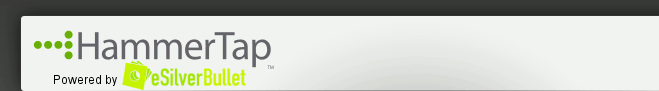by Jen Cano, eBay Certified Consultant
Raise your hand if you thought low start prices on your auctions are best because they stimulate more bids, and thus higher selling prices. Go ahead, raise your handâand donât be embarrassed to find out itâs not always true. I used to think so, too. But after researching hundreds of products and brands, Iâm convinced that the best start price really depends on the product and the category.
Sometimes, the higher the start price, the higher the selling price. Sometimes, thereâs a threshold for how high the start price can go before it becomes a turn-off. And, other times, the old wives tale is trueâlow start prices induce a bidding frenzy.
So, how do you know what starting price is going to work for your auctions? Let me show you a little trick with HammerTap to help you figure this out.
I recently did some research on zip disks and found that these auctions with the word "sealed" in their titles sold pretty well (around 83% on average). If you enter the following research terms in HammerTap and click start, you can generate a similar report to mine. (I say similar, because the research information might be slightly different next week.)
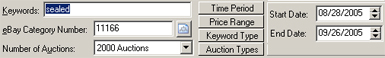
Note: Of course, I have also gone to the Auctions tab to make sure the auctions in my research match what Iâm looking for. This way, I know my research is based on meaningful data.
Now, follow along with me as I decide the best starting price for sealed zip disks.
Group the Data
On the Auctions tab, I want to compare the start price to other data on the table, such as the number of bids or the total sales (the amount the item sold for). To compare the start price to the total sales:
1. On the Auctions tab, click on the Start Price column heading and drag the column heading up into the grey area just above the table. Your table should look like this:
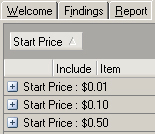
If your table looks a lot different than it did before you dragged the Start Price column heading into the grey area, youâve done it right. Your table now sorted according to the start price, from lowest to highest.
2. Click on the Total Sales column heading and drag it up into the grey area where the Start Price column heading is.
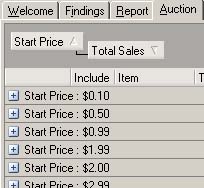
Now the auction data has been grouped according to Start Price and Total Sales. This lets you compare the start price to the ending price of the auction.
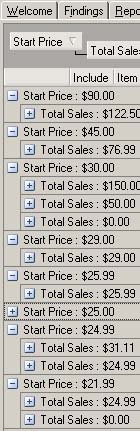 3. Click the plus signs next to the Start Prices. This reveals the total sales for auctions that began at that price.
3. Click the plus signs next to the Start Prices. This reveals the total sales for auctions that began at that price.
Since the prices are arranged in order, if you click the plus signs next to each Start Price, you can begin to see trending information about the relationship between the sales price and the start price.
Iâve clicked on all the plus signs next to my start prices and taken a screen shot. Notice that the higher Start Prices generally have higher selling prices. Youâll have to trust me that the selling prices continue to trend downward as the start price lowers.
This relationship between start price and end price leads me to believe that if I list this particular product with a lower start price, I may not get a great selling price. But, if I choose a higher start price, such as $30 or $40, I boost my chances of making a higher profit on my auction.
Raise your hand if you thought low start prices on your auctions are best because they stimulate more bids, and thus higher selling prices. Go ahead, raise your handâand donât be embarrassed to find out itâs not always true. I used to think so, too. But after researching hundreds of products and brands, Iâm convinced that the best start price really depends on the product and the category.
Sometimes, the higher the start price, the higher the selling price. Sometimes, thereâs a threshold for how high the start price can go before it becomes a turn-off. And, other times, the old wives tale is trueâlow start prices induce a bidding frenzy.
So, how do you know what starting price is going to work for your auctions? Let me show you a little trick with HammerTap to help you figure this out.
The Basic Research
I recently did some research on zip disks and found that these auctions with the word "sealed" in their titles sold pretty well (around 83% on average). If you enter the following research terms in HammerTap and click start, you can generate a similar report to mine. (I say similar, because the research information might be slightly different next week.)
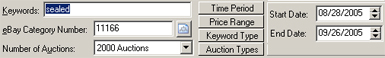
Note: Of course, I have also gone to the Auctions tab to make sure the auctions in my research match what Iâm looking for. This way, I know my research is based on meaningful data.
Now, follow along with me as I decide the best starting price for sealed zip disks.
Group the Data
On the Auctions tab, I want to compare the start price to other data on the table, such as the number of bids or the total sales (the amount the item sold for). To compare the start price to the total sales:
1. On the Auctions tab, click on the Start Price column heading and drag the column heading up into the grey area just above the table. Your table should look like this:
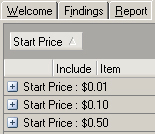
If your table looks a lot different than it did before you dragged the Start Price column heading into the grey area, youâve done it right. Your table now sorted according to the start price, from lowest to highest.
2. Click on the Total Sales column heading and drag it up into the grey area where the Start Price column heading is.
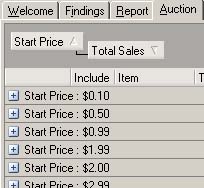
Now the auction data has been grouped according to Start Price and Total Sales. This lets you compare the start price to the ending price of the auction.
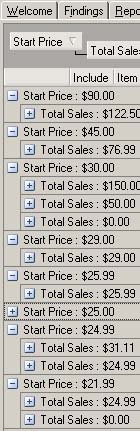 3. Click the plus signs next to the Start Prices. This reveals the total sales for auctions that began at that price.
3. Click the plus signs next to the Start Prices. This reveals the total sales for auctions that began at that price.Since the prices are arranged in order, if you click the plus signs next to each Start Price, you can begin to see trending information about the relationship between the sales price and the start price.
Iâve clicked on all the plus signs next to my start prices and taken a screen shot. Notice that the higher Start Prices generally have higher selling prices. Youâll have to trust me that the selling prices continue to trend downward as the start price lowers.
Conclusions and Decisions
This relationship between start price and end price leads me to believe that if I list this particular product with a lower start price, I may not get a great selling price. But, if I choose a higher start price, such as $30 or $40, I boost my chances of making a higher profit on my auction.